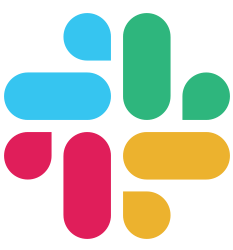Request handling
Context
At the heart of every Buffalo request handler is the Context. This context gives handlers a simple, and clean, function definition, while being immensely powerful.
The Context Interface
The buffalo.Context interface supports context.Context so it can be passed around and used as a “standard” Go Context.
Since buffalo.Context is an interface it is possible to create an application specific implementation that is tailored to the needs of the application being built.
type Context interface {
context.Context
Response() http.ResponseWriter
Request() *http.Request
Session() *Session
Cookies() *Cookies
Params() ParamValues
Param(string) string
Set(string, interface{})
LogField(string, interface{})
LogFields(map[string]interface{})
Logger() Logger
Bind(interface{}) error
Render(int, render.Renderer) error
Error(int, error) error
Redirect(int, string, ...interface{}) error
Data() map[string]interface{}
Flash() *Flash
File(string) (binding.File, error)
}
The Websocket() (*websocket.Conn, error) function was removed from buffalo.Context in version v0.12.0. Use the http://www.gorillatoolkit.org/pkg/websocket package directly instead
Context and Rendering
As part of the context interface, there is a Render function that takes a type of render.Renderer. See rendering for more information.
Any values that are “set” on the context will automatically be available to the render.Renderer that is passed into the Render function.
func Hello(c buffalo.Context) error {
c.Set("name", "Mark")
return c.Render(http.StatusOK, render.String("Hi <%= name %>"))
}
Implementing the Interface
The buffalo.Context is never meant to be “fully” implemented. Instead it is recommended that you use composition and implement only the functions that you want to provide custom implementations of.
Below is an example of changing the Error function to log the error and kill application:
// actions/context.go
type MyContext struct {
buffalo.Context
}
func (my MyContext) Error(status int, err error) error {
my.Logger().Fatal(err)
return err
}
// actions/app.go
// ...
func App() *buffalo.App {
if app != nil {
// ...
app.Use(func (next buffalo.Handler) buffalo.Handler {
return func(c buffalo.Context) error {
// change the context to MyContext
return next(MyContext{c})
}
})
// ...
}
return app
}
// ...
Ranging Over Parameters
The buffalo.Context#Params method returns buffalo.ParamValues which is an interface around url.Values. You can cast to this type in a handler to range over the parameter values.
import "net/url"
func HomeHandler(c buffalo.Context) error {
if m, ok := c.Params().(url.Values); ok {
for k, v := range m {
fmt.Println(k, v)
}
}
return c.Render(http.StatusOK, r.HTML("index.html"))
}
What’s in the Context
Buffalo stuffs the context of each request with a lot of information that could be useful in your application, such as the current_route or the session. Below is a list of what Buffalo adds to the context on each request that you can access from in your actions or templates.
| Key | Type | Usage |
|---|---|---|
app |
*buffalo.App |
The current Buffalo application that’s running. |
env |
string |
The current environment the app is running in. Example: test, development, production |
routes |
buffalo.RouteList |
A list of all of the routes mapped on the application. |
current_route |
buffalo.RouteInfo |
The current route that is being accessed. |
current_path |
string |
The current path being requested. Example: /users/1/edit |
*Path |
RouteHelperFunc |
Helpers to create paths based off of mapped routes. Example: editUserPath. Run buffalo task routes to see a full list for your app. |
params |
map[string]string |
Query parameters for the requested page. |
flash |
map[string][]string |
A map of messages set using buffalo.Context#Flash. |
session |
*buffalo.Session |
The current user’s session. |
request |
*http.Request |
The current request. |
tx |
*pop.Connection |
Only set if using the github.com/gobuffalo/buffalo/middleware.PopTransaction middleware (on by default). |
See Helpers for a list of built-in helper functions available inside of templates.